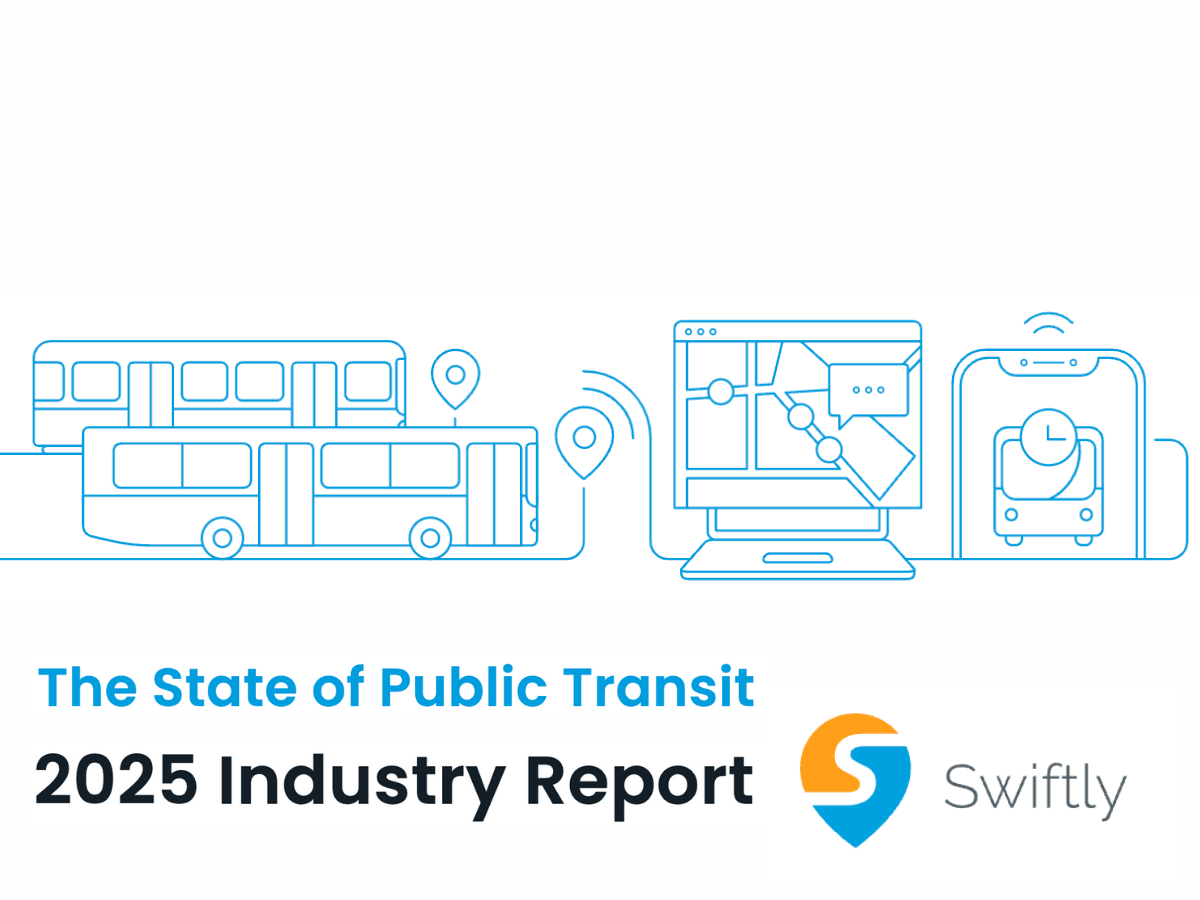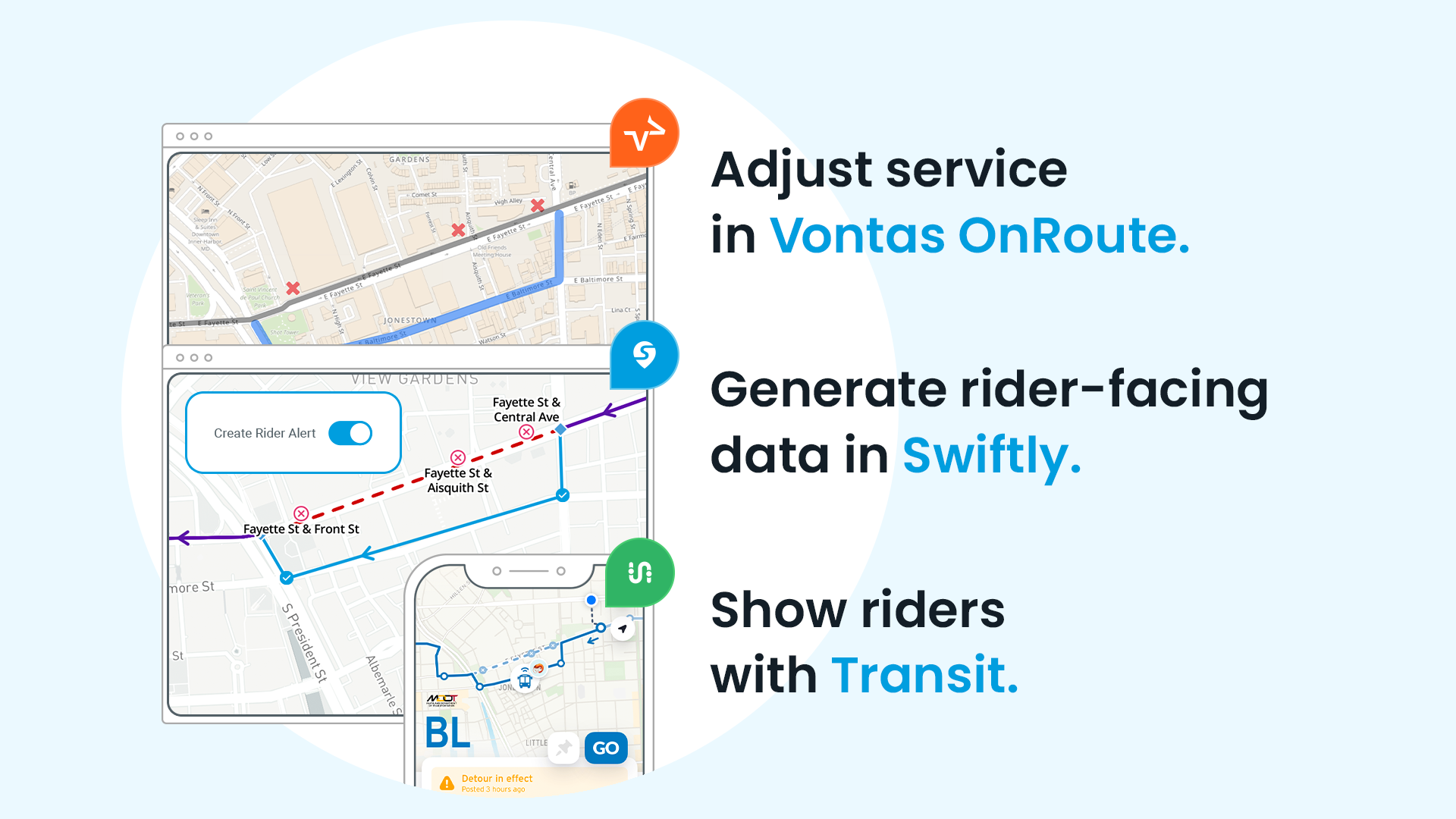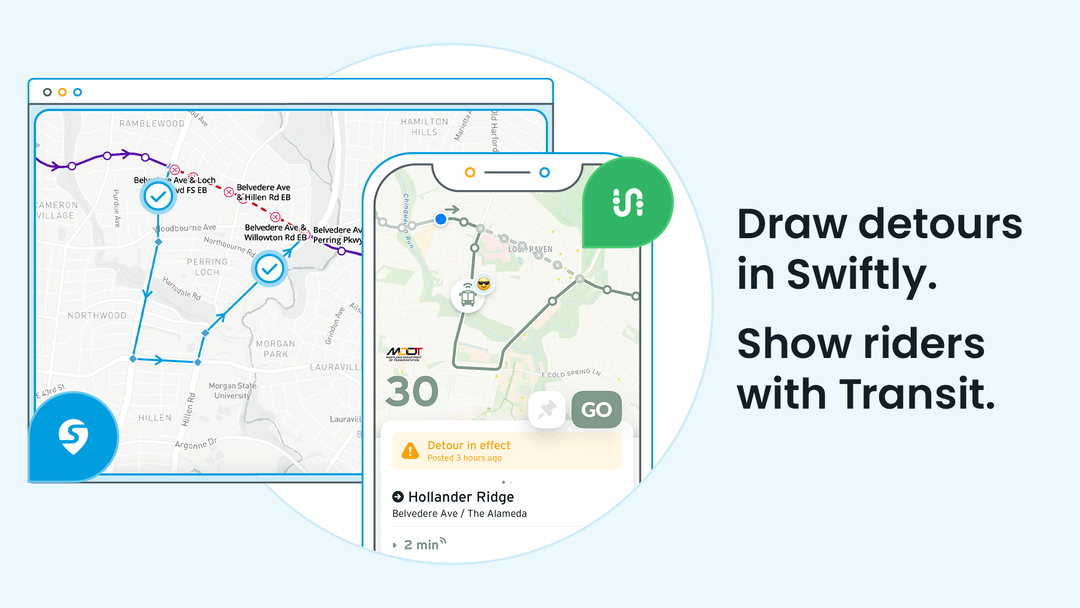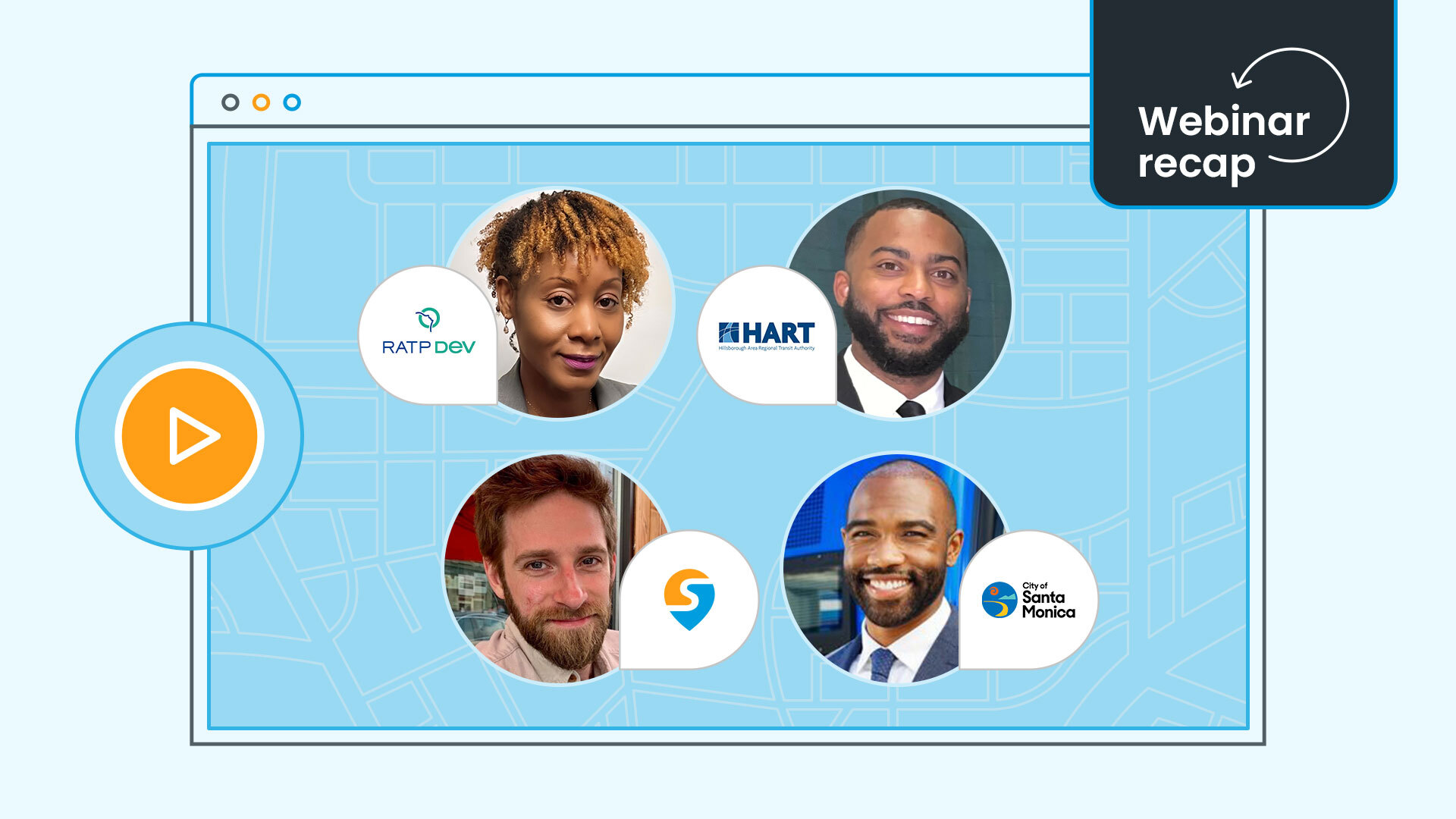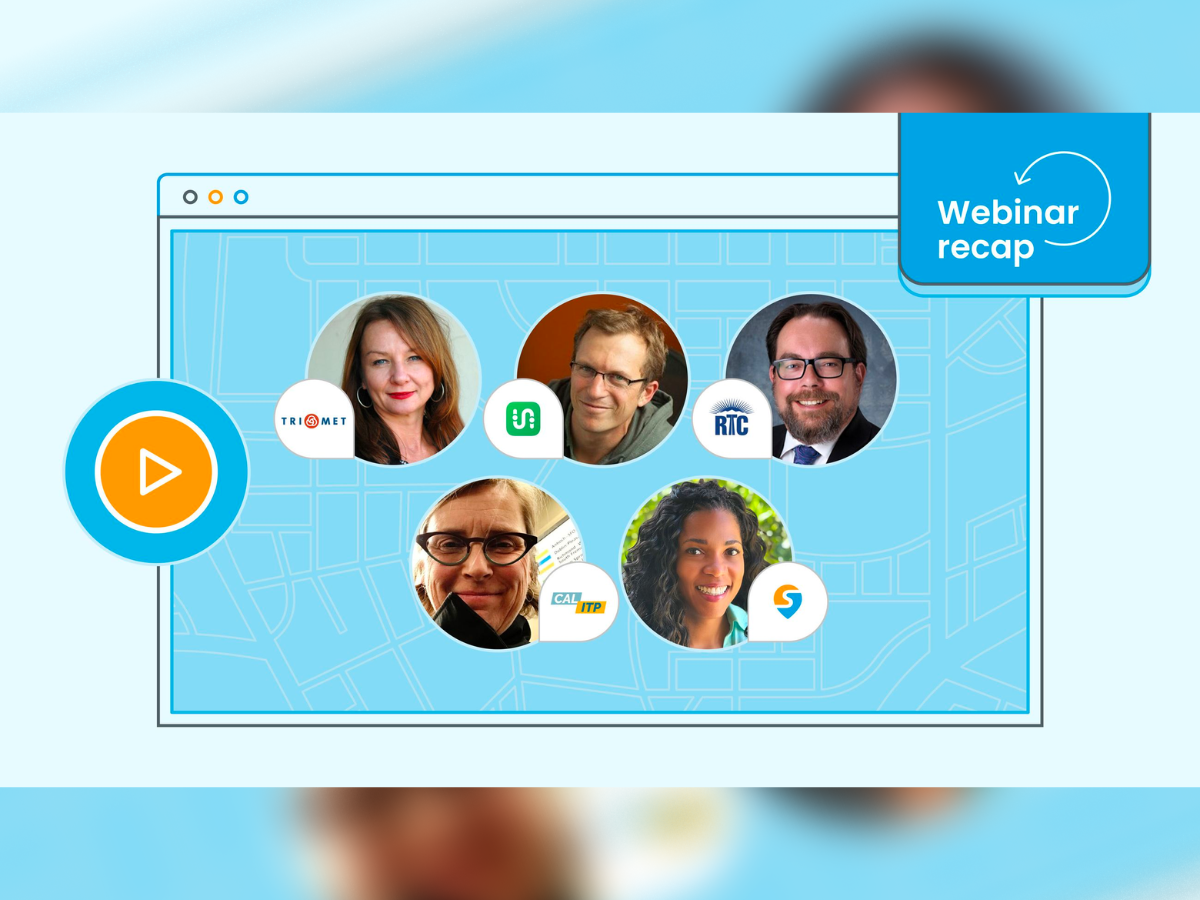Understanding your agency’s ridership is fundamental to providing the best passenger experience.
How many children vs adults vs seniors ride our buses? At what stops are they boarding or alighting? Does our service area have enough ramps and bike racks to accommodate passengers with wheelchairs or bicycles? These are simple yet vital questions and finding the answer isn’t always as easy as it should be.
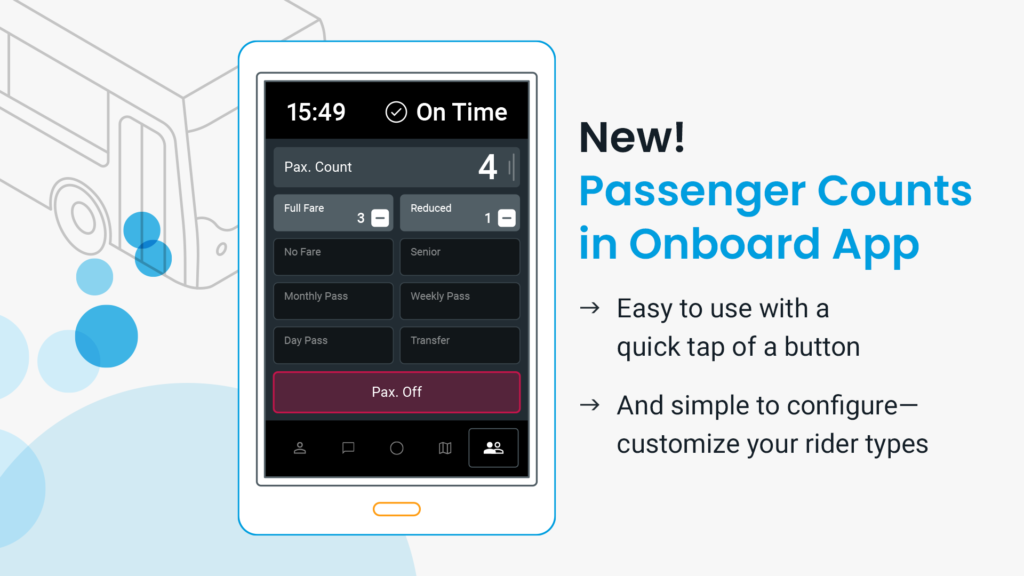
And by vital – we mean vital. Agencies are required to report on ridership and fare types at the stop level both for state and local reporting, but also to the FTA’s National Transit Database (NTD). Equally important is ensuring correct fare collection, and without an accurate count of passengers, reconciliation is quite difficult for account departments. Some agencies gather this data through APCs (automatic passenger counters) or digital fareboxes – but for many smaller agencies, purchasing and maintaining these hardware solutions is not always realistic. Even worse, many of these smaller agencies rely on paper trip sheets to physically write boardings and alightings and then manually upload the data into spreadsheets.
At Swiftly, we know we can do better and equip operators with the best tools to collect passenger data safely and with less distraction.
Introducing Passenger Counts in Onboard App
Passenger Counts in Onboard App is Swiftly’s solution for passenger counting within Onboard App, which can be utilized via a low-cost, ruggedized Android tablet. Passenger Counts in Onboard App enables operators to enter in boardings and alightings as well as what types of fares were paid in a click (ex. monthly pass, youth, seniors, etc). Once Passenger Counts are entered into Onboard App, planners and operations staff can retrieve those counts via easy-to-use CSV exports available in Swiftly’s Download Center.
How Does Passenger Counts in Onboard App Work?
Passenger Counts in Onboard App was designed with operators in mind and features a user-friendly interface with easy-to-read buttons.
When an operator arrives at a stop, Onboard App automatically flips to the Passenger Counts form, allowing operators to record boardings and alightings. Operators simply tap on the fare category for each passenger and the “Pax. Count” shows a running total number of passengers currently on the bus. To record alightings, operators tap “Pax. Off” until “Pax. Count” reflects the correct number of passengers. If an operator makes a mistake, they can simply press the “-” button to reduce the number of passengers by 1. When the vehicle pulls away from the stop, Onboard Apps sends the recorded counts to Swiftly’s cloud data engine and switches back to real-time feedback screens to help the operator safely and efficiently drive their route. .
The entire process is quick and seamless and operators no longer have to worry about shuffling back between multiple views or devices and trip sheets.
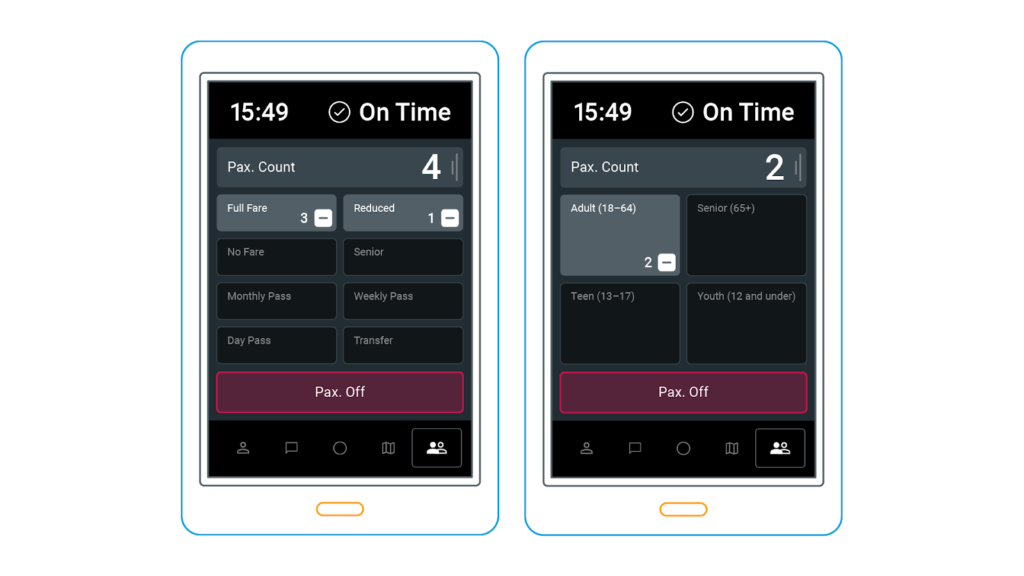
Counts collected in Onboard App can be retrieved through several CSV downloads in the Swiftly Dashboard’s Download Center. Thanks to Swiftly’s industry-leading ease-of-use and unlimited user seats, all agency departments can access the same data, thereby reducing inter-team dependencies and the need for manual data entry.
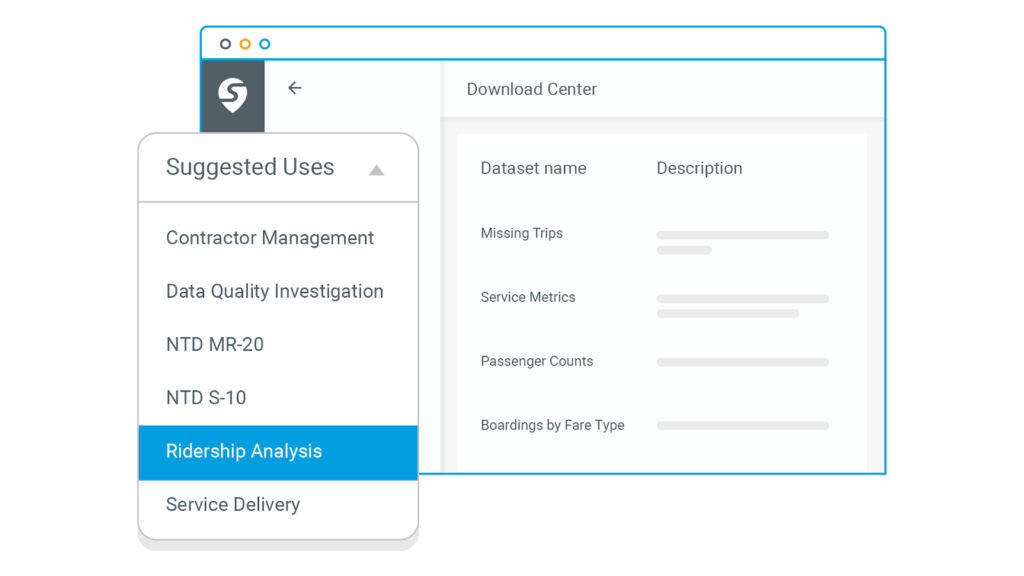
How Can Passenger Counts in Onboard App Help Your Agency?
Reconciling Fare Payments
Passenger Counts in Onboard App can help solve a major operational concern for agencies that are unable to implement digital fareboxes and struggle with reconciling fare payments. Now accountants at agencies with cash fareboxes will have additional information that can support them in comparing total fares collected against passenger counts for the day and ensure correct fare collection.
Reducing Non-Digital Reporting
Passenger Counts in Onboard App is a fully cloud-based solution. Currently, many agencies rely on paper to tally up passengers, which are prone to errors or can easily get lost. Other staff members need to manually enter these written reports into dashboards, creating even more potential for inconsistencies. Relying on antiquated paper and pen for such vital ridership information is tiring, time consuming, and can lead to data errors.
NTD, State, and Local Reporting
Accurate counts of passenger type (especially seniors or passengers with disabilities) are crucial data points for agencies to receive funding, and can be easily totalled via Swiftly’s Passenger Counts in Onboard App. Agencies are required to report on PMT (passenger miles traveled) and UPT (unlinked passenger trips) as stated by NTD. Operations staff no longer have to spend countless hours tallying up passengers totals by fare/ride type at the stop level.
Evaluating Vehicle Crowding
Inputs from Passenger Counts in Onboard App will flow into the Real-Time Crowding feature in Swiftly Live Operations, which will enable operations teams to quickly assess vehicle crowding. This crowding information is also available to passengers via third-party applications like Transit and Google Maps, and helps passengers determine if they would like to board the bus or wait for the next one.
Passenger-Centric Infrastructure
Swiftly’s “Boardings by Fare Type” export shows boarding by the fare type at the stop level, providing the granular data planners need. DOTs and infrastructure planners can analyze passengers with wheelchairs or bicycles at the stop level and identify areas in their service area for ramps or bike racks.
Improving Schedules
Planners can now easily assess ridership trends and pinpoint opportunities for improving schedules with the “Boardings by Fare Type” export. For example, if a certain stop has a high number of passengers with wheelchairs, planners can buffer in greater dwell time for that stop.
Agencies are already loving Passenger Counts in Onboard App
Steve Bladey, Data Management Analyst at Transit Services of Frederick County , said:Here at Transit we use boardings/alighting and bike/wheelchair information to better plan our routes and schedules. Local, state, and federal entities also desire this information on our service broken out by census demographic zones. Collecting this information on paper is tedious for our vehicle operators and they are already sensitive to the need for accuracy in fare-inputs. We are excited to leverage Passenger Counts in Onboard App to get this stop-level ridership information from onboard systems by working with our vehicle operators, who can handle situational ridership decisions that APCs cannot.
This article was originally published by Swiftly.