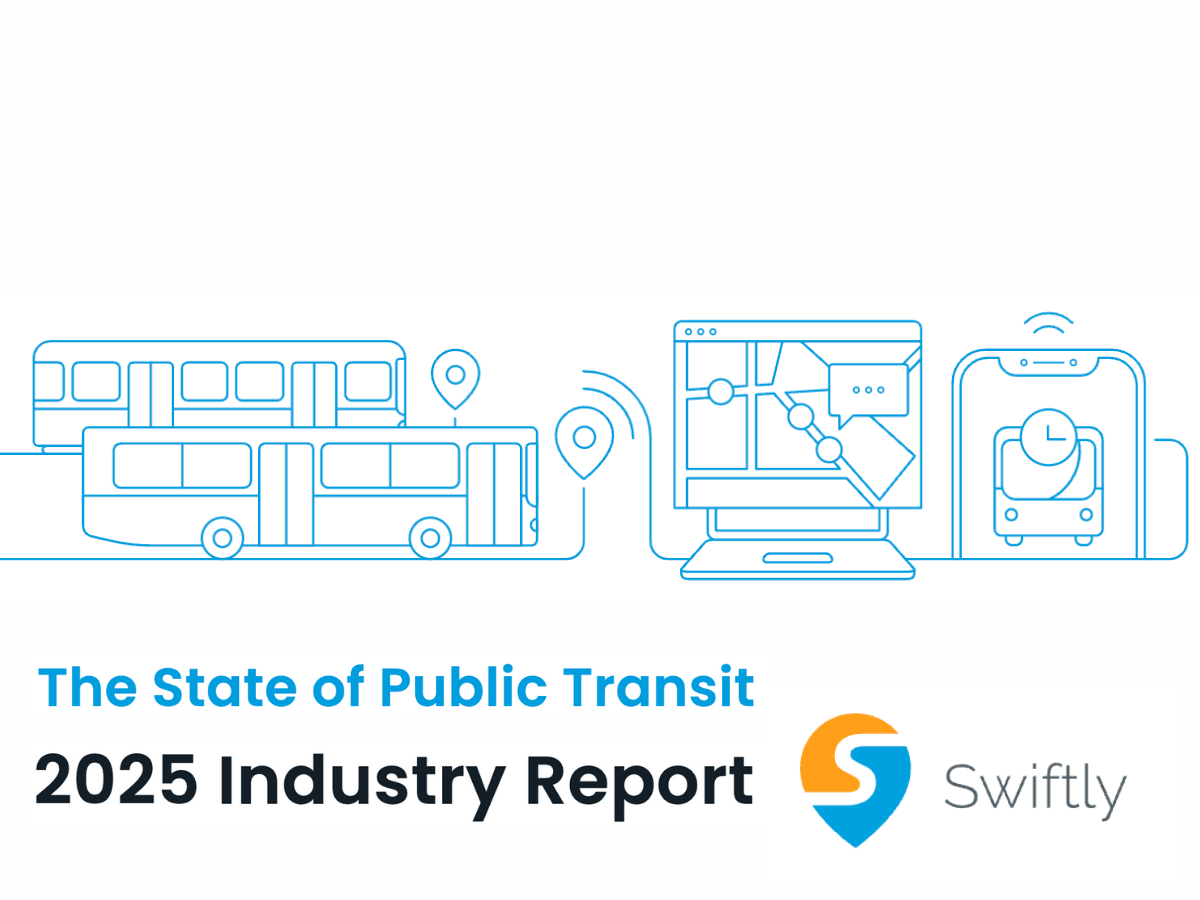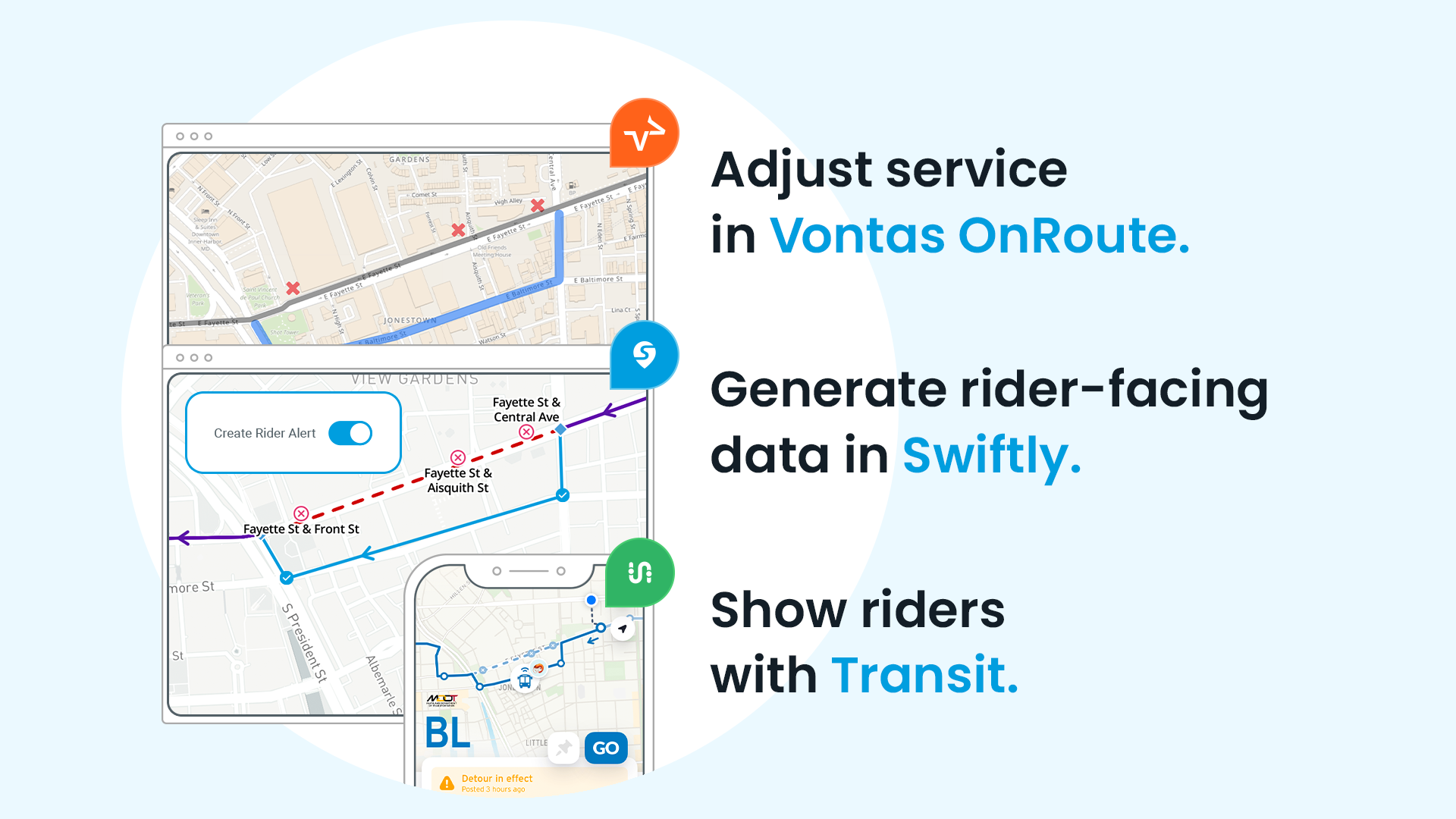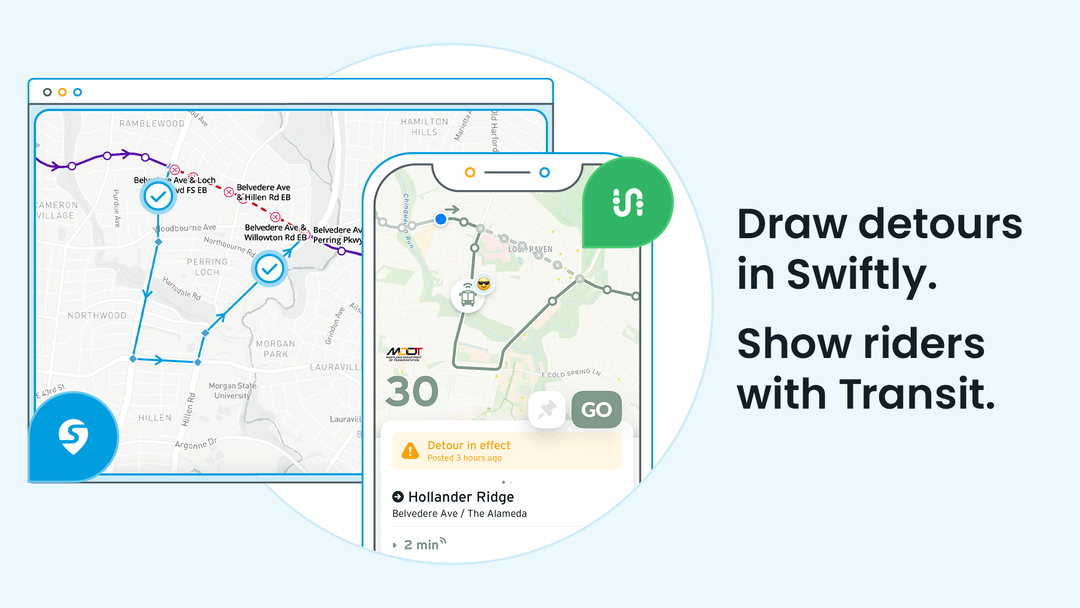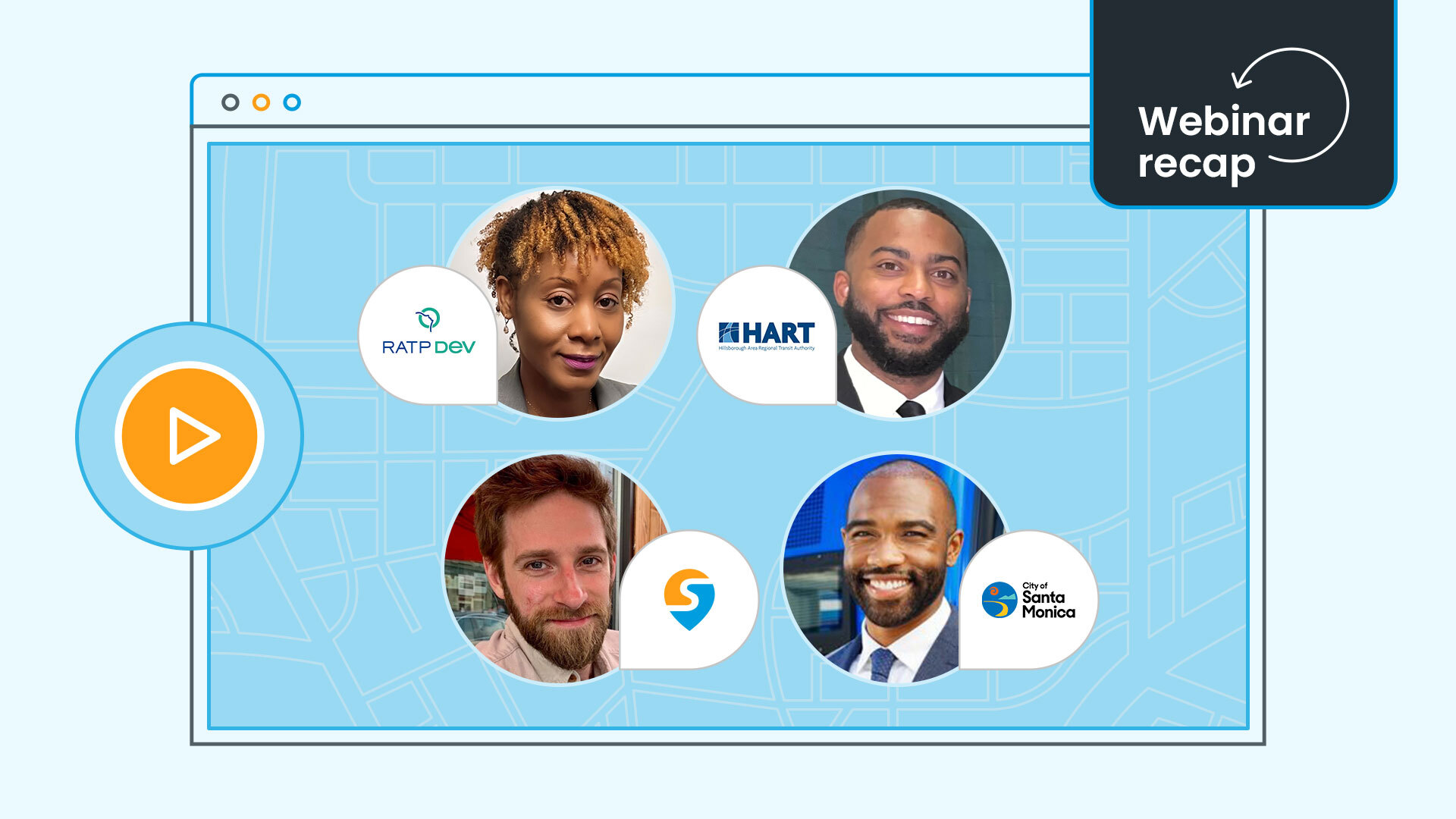New! Text-Based Messaging Now in Swiftly’s Onboard App
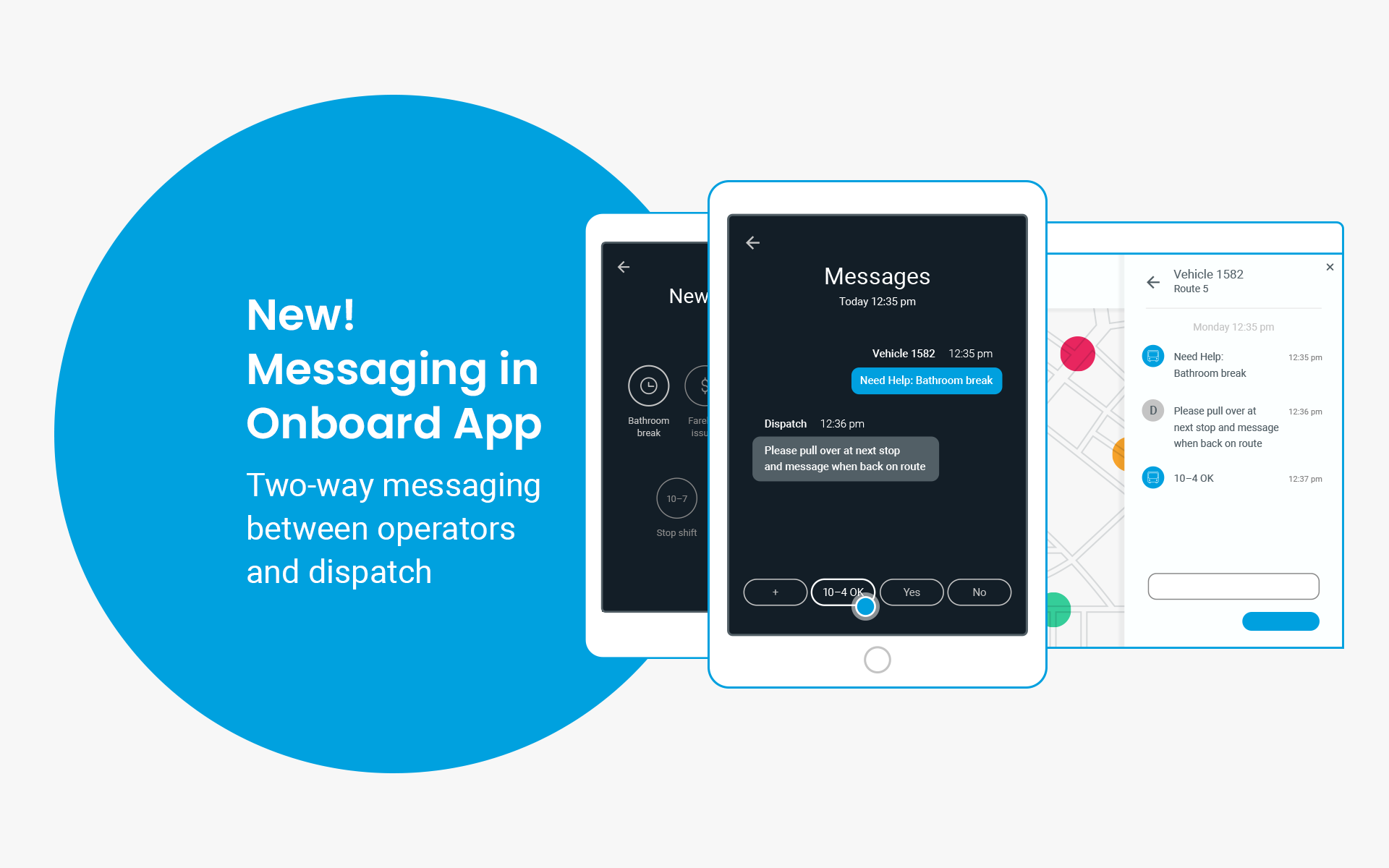
When Radios Just Aren’t Enough
For most transit operators, communicating with dispatch means one thing – reaching for the radio. And while radios do make life easier for operators and dispatchers, they’re also the source of major headaches: cluttered radio lines, hard-to-decipher conversations, unreliable connections in dead zones, and inappropriate forums for personal or sensitive information.
That’s why we’re excited to introduce Messaging in Onboard App, a new two-way messaging system that offers a safe, easy-to-use way to communicate with operators.
Introducing Messaging in Onboard App
Messaging in Onboard App, now available for all Onboard App users, is a simple text-based messaging system that connects operators and dispatchers via Swiftly’s Connected Transit Platform. Carefully designed to minimize operator distraction, Messaging in Onboard App offers an alternative to radio communication in some of the most common operator-dispatch scenarios.
Here’s how it works:
Let’s say a vehicle operator has a lower-priority or personal request for dispatch, like the need for a bathroom break. Instead of reaching for the radio, the operator can now open the Messaging tab in Onboard App to send a quick message to dispatch. (To minimize distracted driving, messaging is only enabled when a vehicle is stopped or traveling under 5 mph or (8 km/h).)
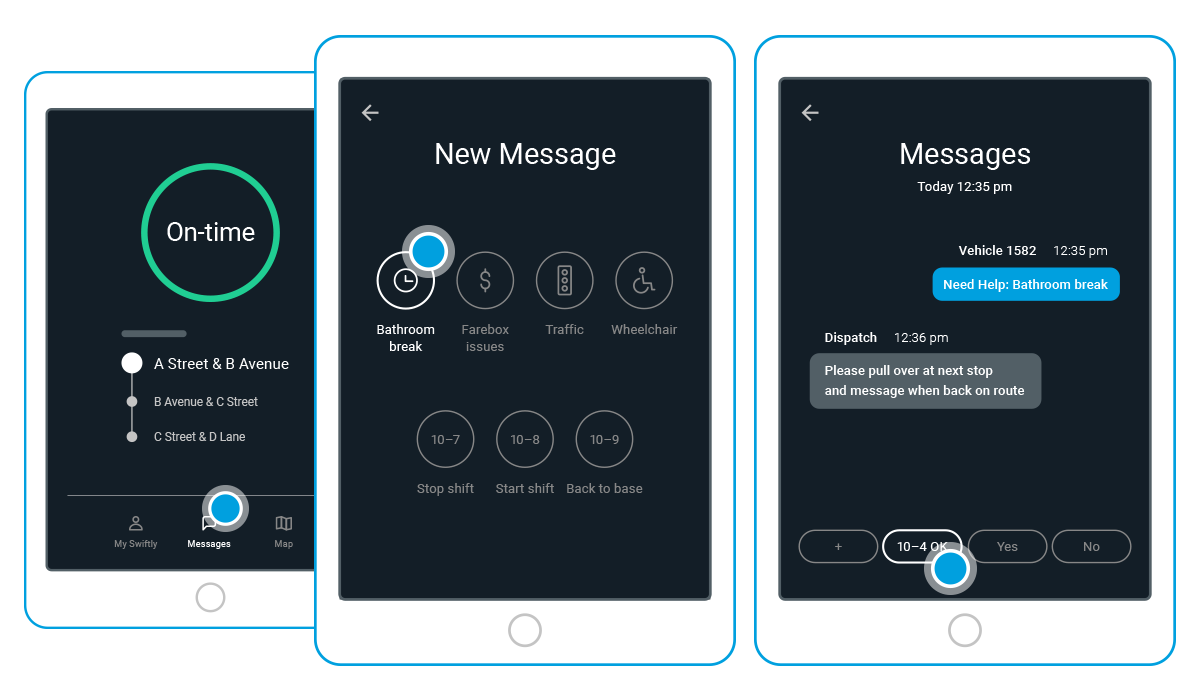
In the Messaging tab, the operator will find a list of preset messages such as “I need relief,” “Farebox Issue,” and other common requests. The operator can then select the preset message that best describes their issue – in this case, “Need Help: Bathroom break” – then hits send.
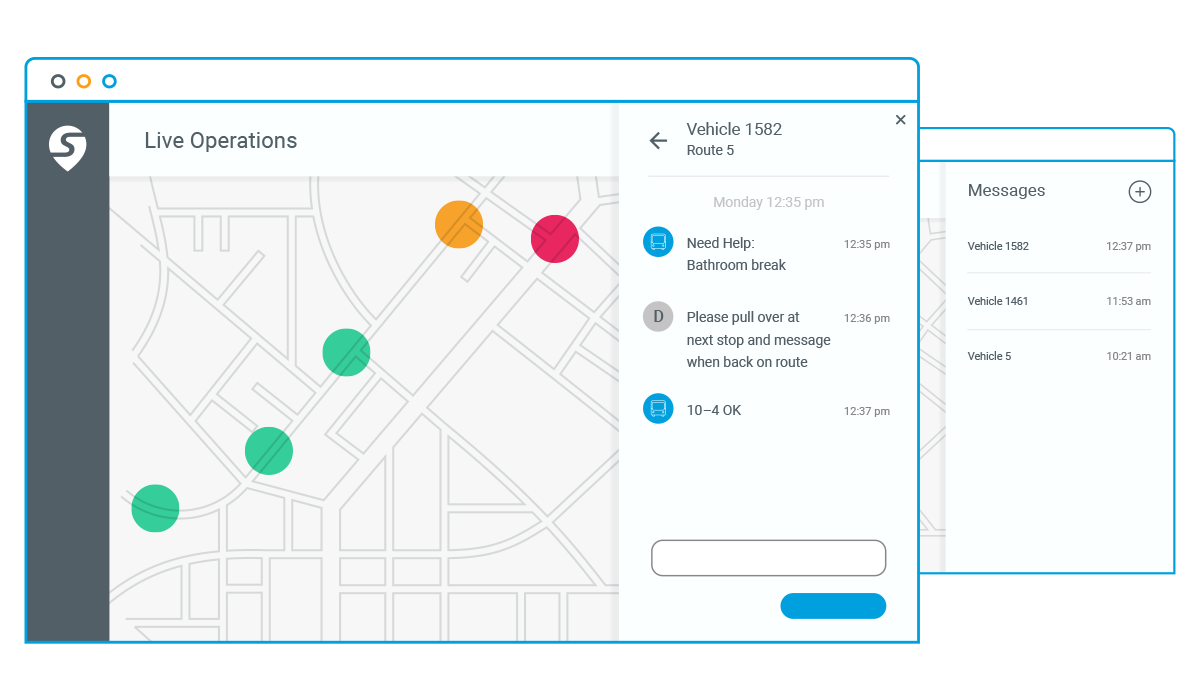
Dispatchers can view incoming messages sent from Onboard App in Swiftly’s Live Operations. Their responses then flow back to Onboard App, where operators can view when it’s safe to do so.
Once sent, the message instantly displays in Swifty’s Live Operations, where a dispatcher, or anyone else with access, can review the message and respond as needed. Dispatch’s response then flows back to the vehicle, where the operator can view it in Onboard App when it’s safe to do so.
Freeing Up Resources for Dispatch Teams
What makes Messaging in Onboard App so powerful is that it opens up “asynchronous communication” to transit operations teams for the first time. Unlike radios, which require dispatchers and operators to talk to each other in real time, Messaging in Onboard App allows dispatch teams to take a step back before answering. Dispatchers no longer have to reactively manage requests as they come in. They can now proactively triage, rank, and respond to operator requests in order of urgency.
Minimizing Missed Connections
Messaging in Onboard App has the added benefit of freeing up transit’s notoriously cluttered radio bands. Instead of using radio communication for all issues big and small, dispatch teams can now encourage operators to submit lower-priority questions in Onboard App, opening up valuable radio bandwidth for higher-priority issues.
Reducing Operator Distractions
Messaging in Onboard App is also unique in that it helps to curb one of the most overlooked problems with onboard radio usage: distracted driving. Radio communication is so universal that we often forget that using radios while driving is a sizeable distraction for operators. With Messaging in Onboard App, operators can now choose a safe time to review incoming information rather than having to answer the radio at potentially inopportune moments.
And unlike the message functionality in legacy Mobile Data Terminals (MDTs), Messaging in Onboard App is built on a philosophy of simplicity and subtlety. Operators can access the information they need at a glance, so they can focus on the demands of their job with minimal distraction.
Agencies Love Messaging in Onboard App
Messaging in Onboard App is already helping operations teams in the field to streamline communication and improve operator morale. In northwestern Oregon, Sunset Empire Transportation District uses Messaging in Onboard App as a simple way to check in with operators during their shifts and to send encouraging messages at the start of the day.
Common Use Cases of Messaging in Onboard App
Some of the most common use cases of Messaging in Onboard App include:
For dispatch and operations control
- Communication logs: Messaging in Onboard App uses text-based messages as opposed to verbal discussion, which creates a written record of operator-dispatch communication. This can help clear up miscommunication concerns later on, especially because radio can be difficult to hear and decipher. An added benefit is that when dispatch shifts change, the oncoming dispatcher can quickly get up to speed on any previous operator-dispatch messages that may be important.
- Reduced radio chatter: Adopting messaging for lower-priority requests can significantly reduce radio chatter by reserving the radio solely for higher-priority issues.
- Asynchronous communication: Onboard App’s asynchronous nature ensures messages reach operators even when operators are on break or not in the vehicle. Rather than repeatedly trying to contact an operator until they pick up, dispatchers can simply send a message and know a notification is waiting for the operator when they return.
- Navigating network dead zones: Often radio networks face outages, especially in rural areas. When this happens, dispatchers are left wondering if an Operator received their messages, leading to a whole lot of confusion. With Messaging in Onboard App, dispatchers can now quickly see if a message was not delivered and retry.
- Operator performance reviews: Dispatchers can now leverage Messaging in Onboard App to notify Operators about repeated early departures or late arrivals.
For operators
- Increased privacy: Two-way communication between operators and dispatchers can encourage new drivers who may otherwise be too self-conscious to use radio. This is especially relevant when Operators need a restroom break as they may not want to broadcast their needs or concerns
- Clarity in communication: Messages in Onboard App are easy to decipher, compared to noisy radios. Operators can quickly glance at messages while the vehicle is stopped and can use the canned messages for streamlined communication.
- Building team morale: Our customers are leveraging Messaging in Onboard App to share encouraging messages such as “you are doing great” or “keep it up!” Sending a quick note builds team morale and lets Operators feel motivated.
Ready to see how Messaging in Onboard App could help at your agency? Reach out today for an in-depth demo.
This article was originally published by Swiftly.